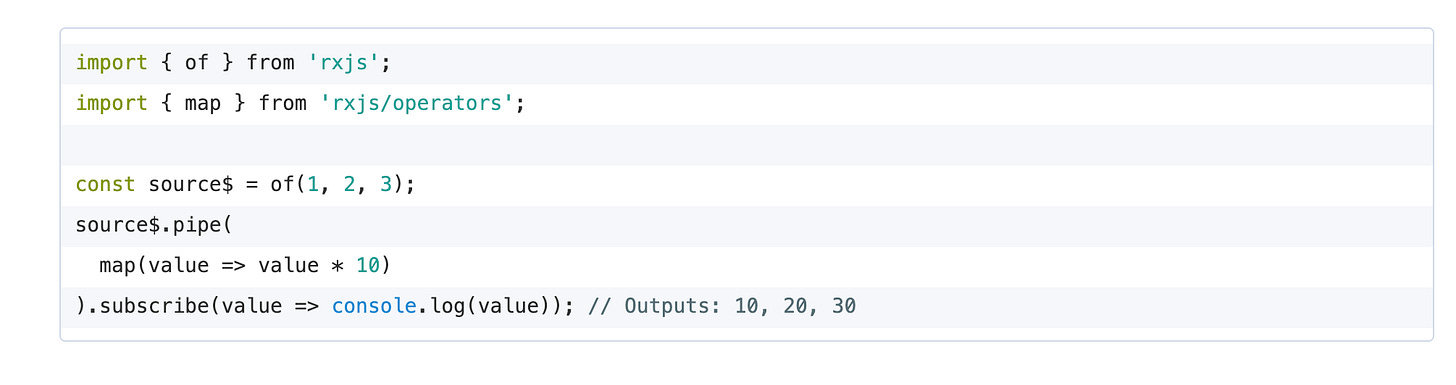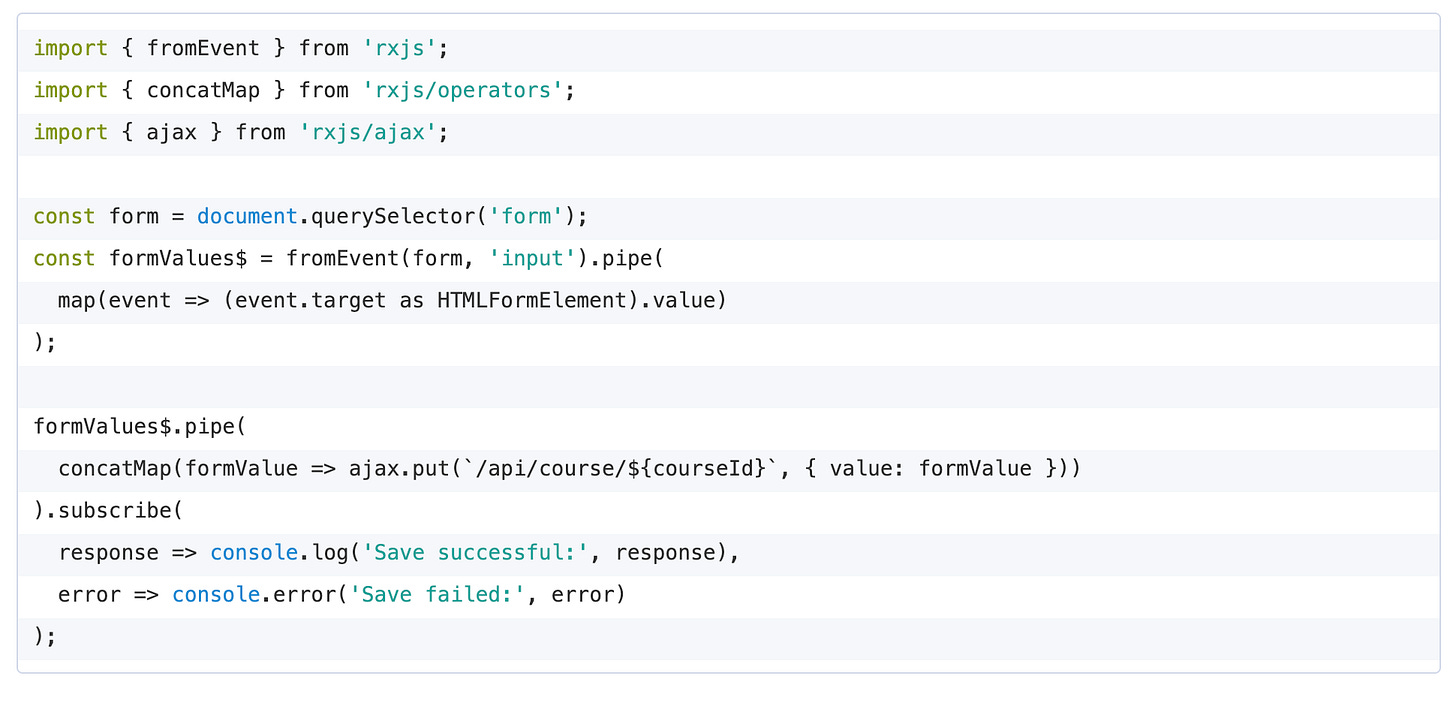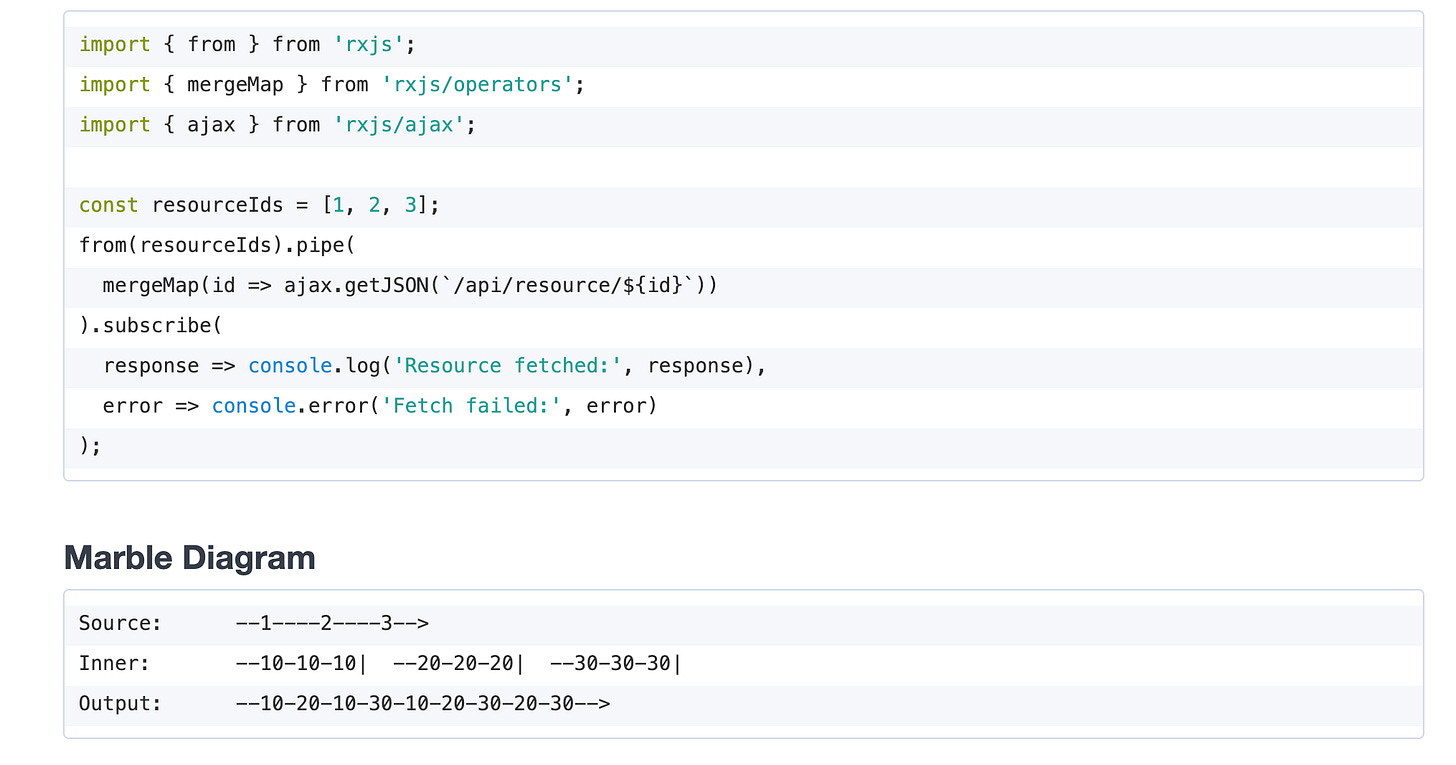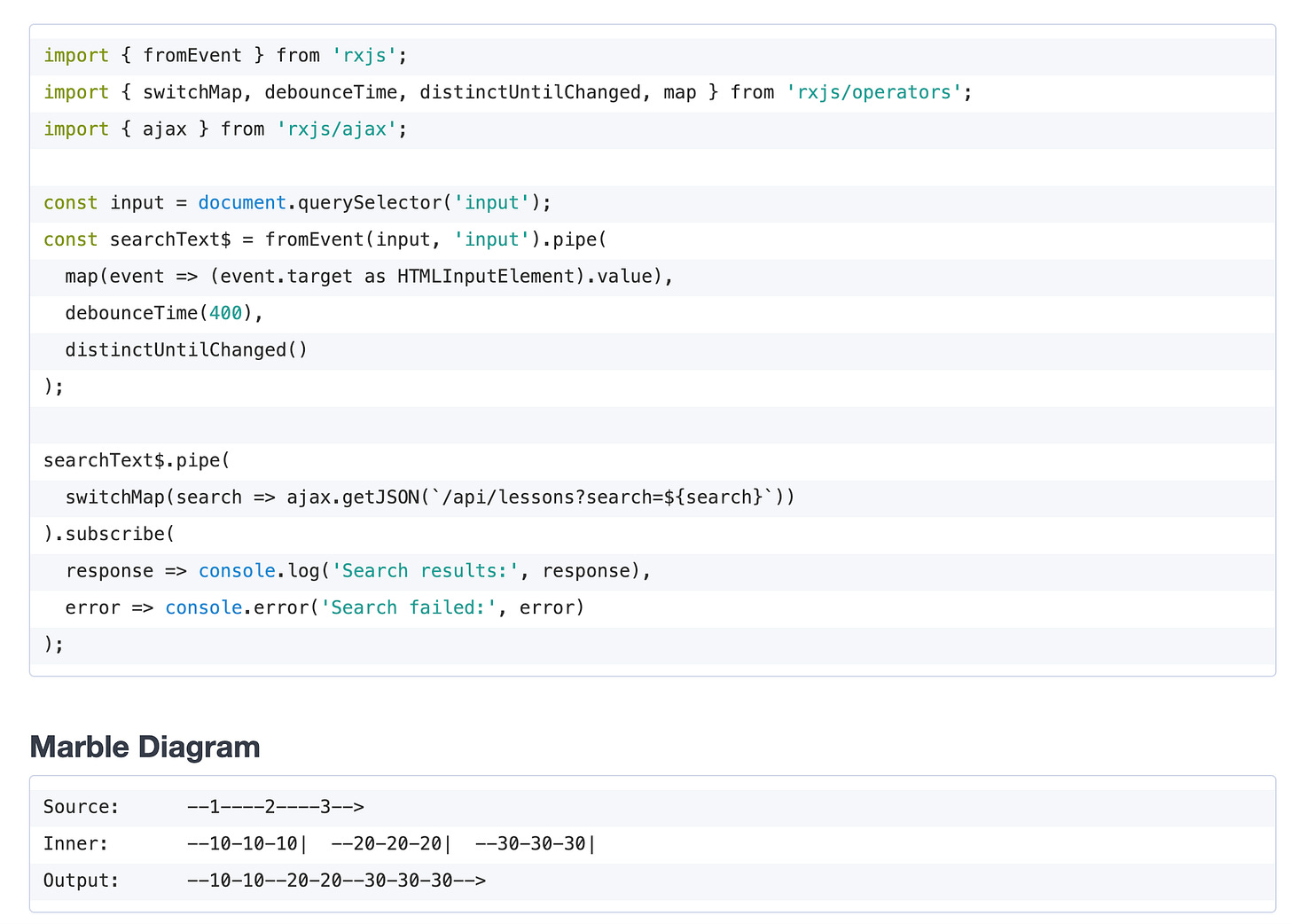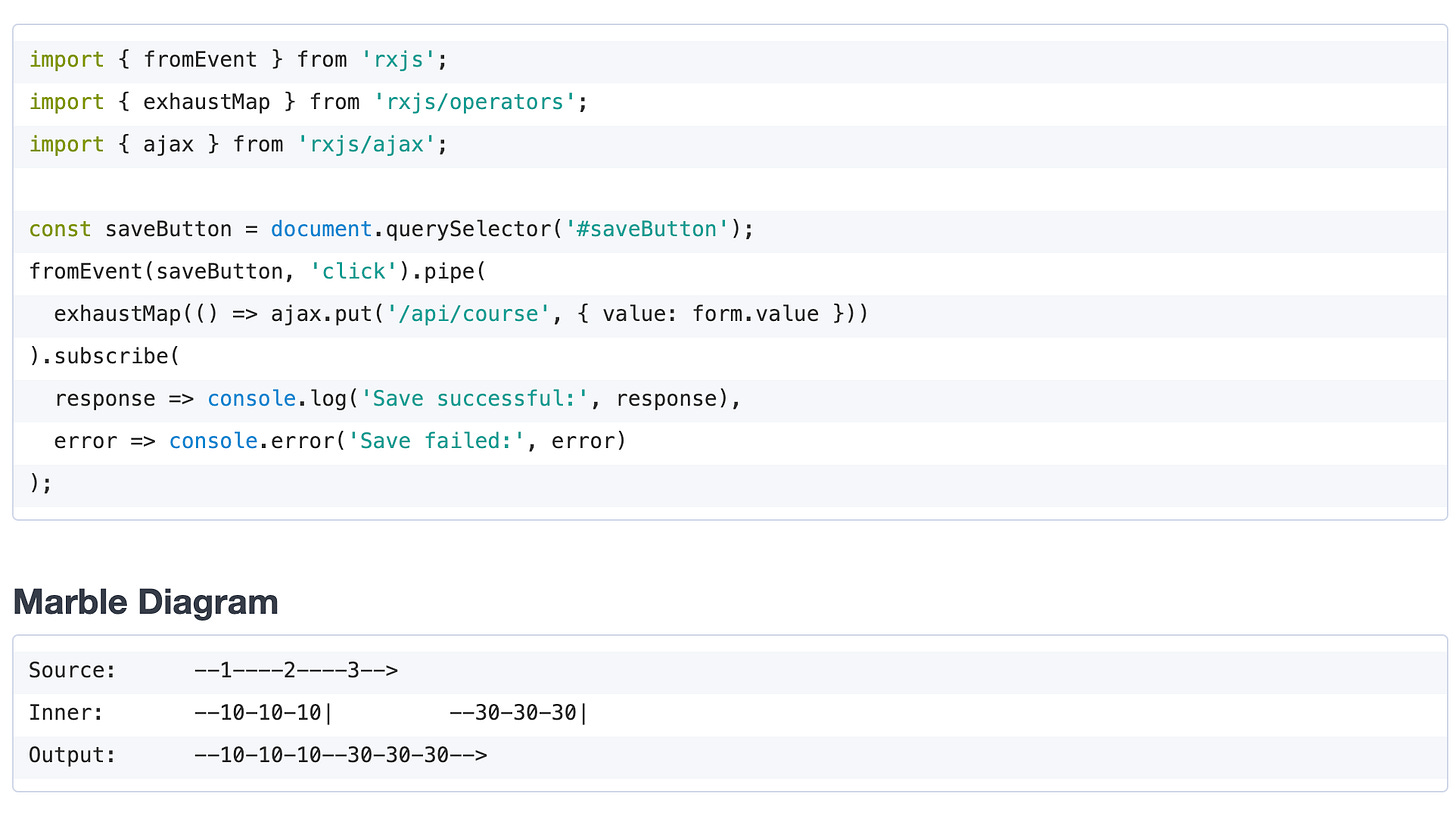🔥 Mastering RxJS: A Hands-On Guide to Higher-Order Mapping Operators
This guide provides a hands-on, interactive exploration of RxJS higher-order mapping operators: concatMap, mergeMap, switchMap, and exhaustMap.
Introduction to Higher-Order Mapping
Higher-order mapping in RxJS involves transforming a value from a source Observable into another Observable, resulting in a “higher-order Observable” (an Observable that emits Observables). Operators like concatMap, mergeMap, switchMap, and exhaustMap handle these inner Observables differently, based on their combination strategies: concatenation, merging, switching, or exhausting.
Why It Matters
These operators are essential for handling asynchronous operations, such as HTTP requests or user input, in reactive applications. Choosing the wrong operator can lead to issues like race conditions, memory leaks, or unintended behavior.
Base map Operator Recap
The map operator transforms each value of an Observable using a function. For example:
In contrast, higher-order mapping operators transform values into Observables, not plain values.
Understanding Observable Combination Strategies
Each higher-order mapping operator uses a specific strategy to handle inner Observables:
Concatenation: Processes Observables sequentially, waiting for each to complete.
Merging: Subscribes to all Observables concurrently, emitting values as they arrive.
Switching: Cancels the previous Observable when a new one is emitted.
Exhausting: Ignores new Observables until the current one completes.
These strategies determine how the operators behave in scenarios like form submissions or search typeaheads.
The concatMap Operator
What It Does
concatMap maps each source value to an Observable and processes them sequentially, waiting for each inner Observable to complete before subscribing to the next.
When to Use
Use concatMap when order matters, and you need to ensure each operation completes before starting the next (e.g., sequential form saves).
Example: Sequential Form Saves
To save form data sequentially, avoiding race conditions:
Marble Diagram
Best Practices
Use
concatMapfor operations where order is critical.Combine with
debounceTimeorthrottleTimeto limit frequent emissions.
The mergeMap Operator
What It Does
mergeMap maps each source value to an Observable and subscribes to all inner Observables concurrently, emitting values as they arrive.
When to Use
Use mergeMap when operations can run in parallel, and order is not critical (e.g., fetching multiple independent resources).
Example: Parallel Resource Fetching
To fetch multiple resources concurrently:
Best Practices
Use
mergeMapwhen performance is critical, and operations are independent.Be cautious of resource overload under heavy load; consider limiting concurrency with
mergeMap((value, index) => ..., { concurrent: N }).
The switchMap Operator
What It Does
switchMap maps each source value to an Observable, unsubscribing from the previous Observable when a new one is emitted.
When to Use
Use switchMap for scenarios where only the latest operation matters (e.g., search typeaheads).
Example: Search Typeahead
To implement a search typeahead that cancels outdated requests:
Best Practices
Use
switchMapfor responsive UIs where only the latest result is relevant.Pair with
debounceTimeanddistinctUntilChangedto optimize performance.
The exhaustMap Operator
What It Does
exhaustMap maps each source value to an Observable but ignores new values until the current inner Observable completes.
When to Use
Use exhaustMap when you want to ignore new events during an ongoing operation (e.g., button click saves).
Example: Save Button Clicks
To ignore rapid button clicks during a save:
Best Practices
Use
exhaustMapto prevent duplicate operations during ongoing tasks.Ensure the inner Observable completes to avoid blocking subsequent operations.
Choosing the Right Operator
Decision Guide
Order matters? Use
concatMap.Parallel execution needed? Use
mergeMap.Only the latest result matters? Use
switchMap.Ignore new events during processing? Use
exhaustMap.
Interactive Demo
Below is an interactive React demo showcasing all four operators in a form-saving scenario. Users can trigger form saves and observe how each operator handles rapid inputs.
<!DOCTYPE html>
<html>
<head>
<script src="https://cdn.jsdelivr.net/npm/react@17/umd/react.development.js"></script>
<script src="https://cdn.jsdelivr.net/npm/react-dom@17/umd/react-dom.development.js"></script>
<script src="https://cdn.jsdelivr.net/npm/rxjs@7/dist/bundles/rxjs.umd.min.js"></script>
<script src="https://cdn.tailwindcss.com"></script>
<script src="https://unpkg.com/@babel/standalone/babel.min.js"></script>
</head>
<body>
<div id="root"></div>
<script type="text/babel">
const { useState, useEffect, useRef } = React;
const { fromEvent, Subject } = rxjs;
const { concatMap, mergeMap, switchMap, exhaustMap, delay } = rxjs.operators;
const App = () => {
const [logs, setLogs] = useState([]);
const inputRef = useRef(null);
const subject$ = new Subject();
const log = (message) => {
setLogs((prev) => [...prev, message]);
};
const simulateSave = (value) => {
return rxjs.of(`Saved: ${value}`).pipe(delay(1000)); // Simulate 1s HTTP request
};
useEffect(() => {
const subscription = fromEvent(inputRef.current, 'input')
.pipe(
rxjs.operators.map((e) => e.target.value),
rxjs.operators.debounceTime(300)
)
.subscribe((value) => subject$.next(value));
// ConcatMap
subject$
.pipe(concatMap((value) => simulateSave(value)))
.subscribe((result) => log(`[concatMap] ${result}`));
// MergeMap
subject$
.pipe(mergeMap((value) => simulateSave(value)))
.subscribe((result) => log(`[mergeMap] ${result}`));
// SwitchMap
subject$
.pipe(switchMap((value) => simulateSave(value)))
.subscribe((result) => log(`[switchMap] ${result}`));
// ExhaustMap
subject$
.pipe(exhaustMap((value) => simulateSave(value)))
.subscribe((result) => log(`[exhaustMap] ${result}`));
return () => subscription.unsubscribe();
}, []);
return (
<div className="p-4 max-w-2xl mx-auto">
<h1 className="text-2xl font-bold mb-4">RxJS Higher-Order Mapping Demo</h1>
<input
ref={inputRef}
type="text"
placeholder="Type to trigger saves..."
className="border p-2 w-full mb-4"
/>
<div className="border p-2 h-64 overflow-y-auto">
<h2 className="font-semibold">Logs:</h2>
{logs.map((log, index) => (
<div key={index} className="text-sm">{log}</div>
))}
</div>
</div>
);
};
ReactDOM.render(<App />, document.getElementById('root'));
</script>
</body>
</html>
How to Use the Demo
Type in the input field to trigger simulated save requests.
Observe how each operator (
concatMap,mergeMap,switchMap,exhaustMap) handles rapid inputs in the logs.Notice the differences in behavior (sequential, parallel, latest-only, or ignoring).
Best Practices
Debounce Inputs: Use
debounceTimewithswitchMaporconcatMapto reduce unnecessary operations.Limit Concurrency: For
mergeMap, use theconcurrentoption to prevent overwhelming resources.Handle Errors: Always include error handling in
subscribeor usecatchError.Complete Observables: Ensure inner Observables complete to avoid memory leaks, especially with
concatMapandexhaustMap.Test Edge Cases: Simulate rapid inputs or network delays to verify operator behavior.
Further Resources
RxJS Official Documentation: rxjs.dev
Interactive RxJS Marble Diagrams: rxmarbles.com
GitHub Repo with Examples: github.com/rxjs-examples
This guide simplifies complex RxJS concepts with hands-on examples and an interactive demo, empowering you to use these operators confidently in your frontend applications.